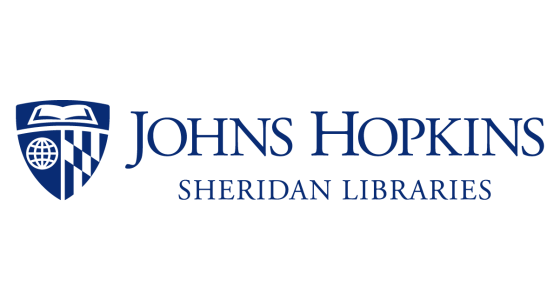GitHub offers a number of add-ons to enhance developer productivity, collaboration, and workflow automation, including GitHub CoPilot, Codespaces, Actions/Runners, and Advanced Security.
Each of these add-ons has a free tier or is available at no cost to Hopkins affiliates registered with GitHub Education. GitHub Campus users who would like functionality not available in the free tier may request to add the paid version of these add-ons to their GitHub Organizations.
If you would like to add any of the paid services to your GitHub Organization, please fill out the request form below and we’ll be in touch.
Important note: To utilize paid services, you’ll need an Azure Subscription ID – this functions like a credit card that GitHub can charge against. If you don’t already have an Azure Subscription, you can request one from the IT@JH SVI team by emailing cloudrequests@jhmi.edu and noting that you’d like the subscription in order to purchase GitHub services. Please cc ospo@jhu.edu on the request email.