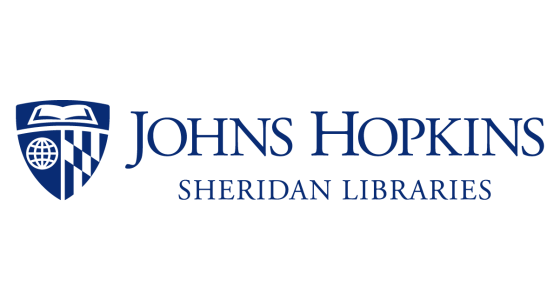The OSPO has established a university-wide GitHub enterprise account through the GitHub Campus program available at no cost for all Johns Hopkins affiliates and organizations. The Campus GitHub account includes several features not available in free GitHub accounts and covers most costs for existing paid JHU GitHub accounts. If you are currently paying for GitHub, or wish to access additional features available through the Campus account, please fill out the form below to create a new organization or migrate your existing organization(s) into the enterprise.
GitHub also offers a number of add-ons to enhance developer productivity, collaboration, and workflow automation, including GitHub CoPilot, CodeSpaces, Actions/Runners, and Advanced Security. Each of these add-ons has a free tier or is available at no cost to Hopkins affiliates registered with GitHub Education. GitHub Campus users who would like functionality not available in the free tier may request to add the paid version of these add-ons to their GitHub Organizations via the Paid Add On Request Form.
Once you receive confirmation of your new organization, please take a few moments and read through these tips:
- All public repositories should include a license file. This helps protect your work and define how others can use your code. Instructions for adding a license to a GitHub repository are at this link, and the OSPO website includes licensing help if you’re not sure which license to choose.
- All public (and most private) repositories should include a README file. The OSPO GitHub has an easy-to-follow checklist for writing a README that will help users identify, evaluate, use, and engage with your project.
- All repositories should include a copyright notice, for example: Copyright [year repository becomes public] The Johns Hopkins University